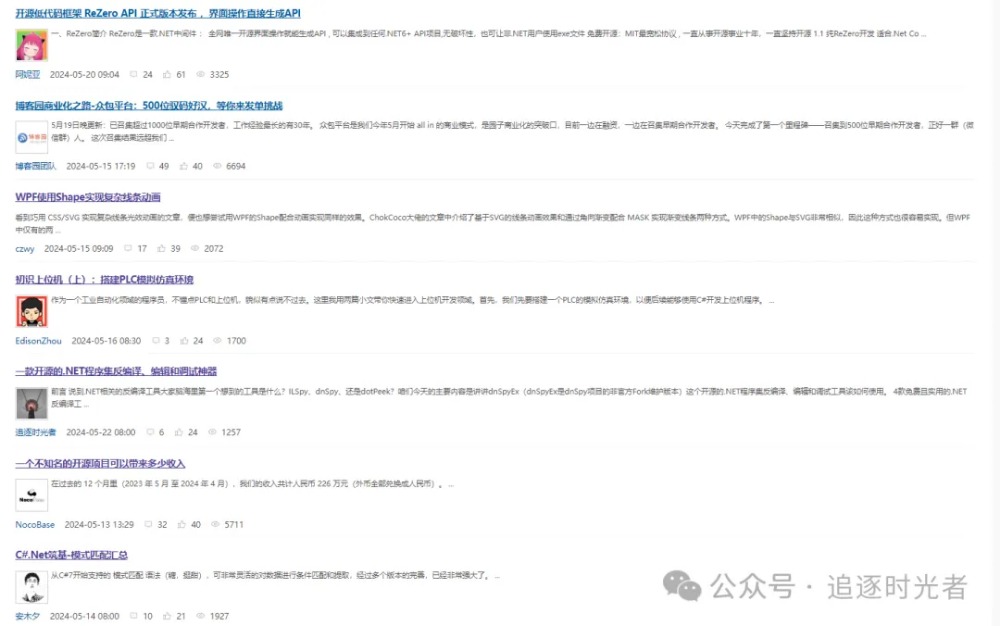using DotnetSpider.DataFlow.Parser;
using DotnetSpider.DataFlow;
using DotnetSpider.Downloader;
using DotnetSpider.Http;
using DotnetSpider.Scheduler.Component;
using DotnetSpider.Selector;
using DotnetSpider;
using Microsoft.Extensions.Logging;
using Microsoft.Extensions.Options;
using Serilog;
using DotnetSpider.Scheduler;
using Microsoft.Extensions.Hosting;
using System.Reflection;
namespace DotnetSpiderExercise
{
public class RecommendedRankingSpider : Spider
{
public RecommendedRankingSpider(IOptions<SpiderOptions> options,
DependenceServices services,
ILogger<Spider> logger) : base(options, services, logger)
{
}
public static async Task RunAsync()
{
var builder = Builder.CreateDefaultBuilder<RecommendedRankingSpider>();
builder.UseSerilog();
builder.UseDownloader<HttpClientDownloader>();
builder.UseQueueDistinctBfsScheduler<HashSetDuplicateRemover>();
await builder.Build().RunAsync();
}
protected override async Task InitializeAsync(CancellationToken stoppingToken = default)
{
//添加自定义解析
AddDataFlow(new Parser());
//使用控制台存储器
AddDataFlow(new ConsoleStorage());
//添加采集请求:博客园10天推荐排行榜
await AddRequestsAsync(new Request("https://www.cnblogs.com/aggsite/topdiggs")
{
//请求超时10秒
Timeout = 10000
});
}
class Parser : DataParser
{
public override Task InitializeAsync()
{
return Task.CompletedTask;
}
protected override Task ParseAsync(DataFlowContext context)
{
var recommendedRankingList = new List<RecommendedRankingModel>();
// 网页数据解析
var number = 1;
var recommendedList = context.Selectable.SelectList(Selectors.XPath(".//article[@class='post-item']"));
foreach (var news in recommendedList)
{
var articleTitle = news.Select(Selectors.XPath(".//a[@class='post-item-title']"))?.Value;
var articleSummary = news.Select(Selectors.XPath(".//p[@class='post-item-summary']"))?.Value?.Replace("\n", "").Replace(" ", "");
var articleUrl = news.Select(Selectors.XPath(".//a[@class='post-item-title']/@href"))?.Value;
Console.WriteLine($"第{number}篇文章 标题:{articleTitle}");
recommendedRankingList.Add(new RecommendedRankingModel
{
ArticleTitle = articleTitle,
ArticleSummary = articleSummary,
ArticleUrl = articleUrl
});
number++;
}
using (StreamWriter sw = new StreamWriter("RecommendedRanking.txt"))
{
foreach (RecommendedRankingModel model in recommendedRankingList)
{
string line = $"文章标题:{model.ArticleTitle}\r\n文章简介:{model.ArticleSummary}\r\n文章地址:{model.ArticleUrl}";
sw.WriteLine(line + "\r\n ========================================================================================== \r\n");
}
}
return Task.CompletedTask;
}
}
}
}